
Is There More than One Way to set Up a VPN on Firestick?
On December 30, 2020 by Morthe StandardYes, there is!
In this guide, I’ll be showing you how to set up and use your Firestick device to the max, turning your smart TV into one of the best streaming / media players ever! There are a few grey areas to look into, for instance geo-restrictions and online surveillance, and other issues that only the best security and streaming software can bypass. One such tool is a Virtual Private Network that when paired with your Firestick, opens many more horizons of entertainment.
Just in case you don’t quite know how to use it, I’ll be highlighting a simple tutorial showing you not one, but two ways for you to set up your VPN with Firestick. The methods mentioned below, work with Firestick TV, Firestick 4K, and Fire TV Cube. It doesn’t support 1st generation Firestick, since not many nor all VPN apps support it.
Let’s get started?
Table of Contents
How to Set Up a VPN on Firestick
There are two ways for you to set up a good VPN for your Firestick, using either the Amazon Store or the APK file method. The latter is for all those who can’t find a particular VPN app on the Amazon Store. Let us first start with:
VPN App from Amazon Store
- first, you need to subscribe to the vpn service you found that suits the best to your needs.
- once you’ve subscribed, launch your firestick device, and sign in to your amazon account. it would help if your internet connection is good. however, after you connect to the vpn, your connection will be much more stable than before.
- Now, head to the home page on your Firestick and in the search, type in the VPN you need.
- Once you’ve found the app, click on it.
- Downloadand install the VPN app on your Firestick device.
- Once installed, start up the VPN app and follow any onscreen instructions carefully, if they arise.
- Lastly, sign into your VPN account, using the same email and password you signed up with for your subscription.
- Connectto the best server depending on what you require, and that’s about it!
Using the VPN APK File Method
- Sign up for the VPN service for Firestick, by creating your account and then head to your home screen.
- Now instead of the VPN app, you’ll be looking for the “Downloader” app on your Fire TV. It’ll help you sideload any third-party apps, and in this case the APK file of the VPN you choose.
- When you find the “Downloader” app, click on it to start the download.
- Once that’s done, launch the “Downloader app.”
- You’ll see a URL section, type in your VPN services’ APK linkin the field.
- Start downloadingthe file and then click on
- If you’re not able to find the VPN APK file you just downloaded, simply go to your Settings, and then click on “Applications”.
- Click on “manageInstalled Applications”, and look for the VPN app.
- Launchthe VPN app and sign in to your account.
- Lastly, connect to the best server depending on where you’re located or choose one according to your activity.
- That’s all! You now have your VPN for Firestick!
You may also like
Recent Posts
 The Importance of Innovation Management in Business Success
The Importance of Innovation Management in Business Success How to Measure Lab Diamond Ring Size
How to Measure Lab Diamond Ring Size Web hosting plan: pro and cons of shared hosting and VPS hosting
Web hosting plan: pro and cons of shared hosting and VPS hosting White Sapphire vs. Diamond: The Ultimate Comparison
White Sapphire vs. Diamond: The Ultimate Comparison How Pawnbroking Works: A Step-by-Step Guide to Pawn Loans
How Pawnbroking Works: A Step-by-Step Guide to Pawn Loans GH Express LLC: Your Strategic Partner for Business Success in the U.S.
GH Express LLC: Your Strategic Partner for Business Success in the U.S.Novita Diamonds Shines a Light on Women’s Empowerment with Dress for Success Partnership
Buying Ethereum Down Under: Your Guide to Purchasing ETH in Australia
 Exploring the Brilliance of Lab-Grown Diamonds: Understanding the 4Cs
Exploring the Brilliance of Lab-Grown Diamonds: Understanding the 4Cs Lab Diamonds: The Top Choice for Ethical, Affordable, and Sustainable Brilliance
Lab Diamonds: The Top Choice for Ethical, Affordable, and Sustainable Brilliance SEO Backlink Services and Template Customization by a Pennsylvania SEO Expert
SEO Backlink Services and Template Customization by a Pennsylvania SEO Expert The Sparkle of Sustainability: Lab Grown Diamonds Adelaide
The Sparkle of Sustainability: Lab Grown Diamonds Adelaide Crafting Love Stories: The Allure of Custom Made Engagement Rings
Crafting Love Stories: The Allure of Custom Made Engagement Rings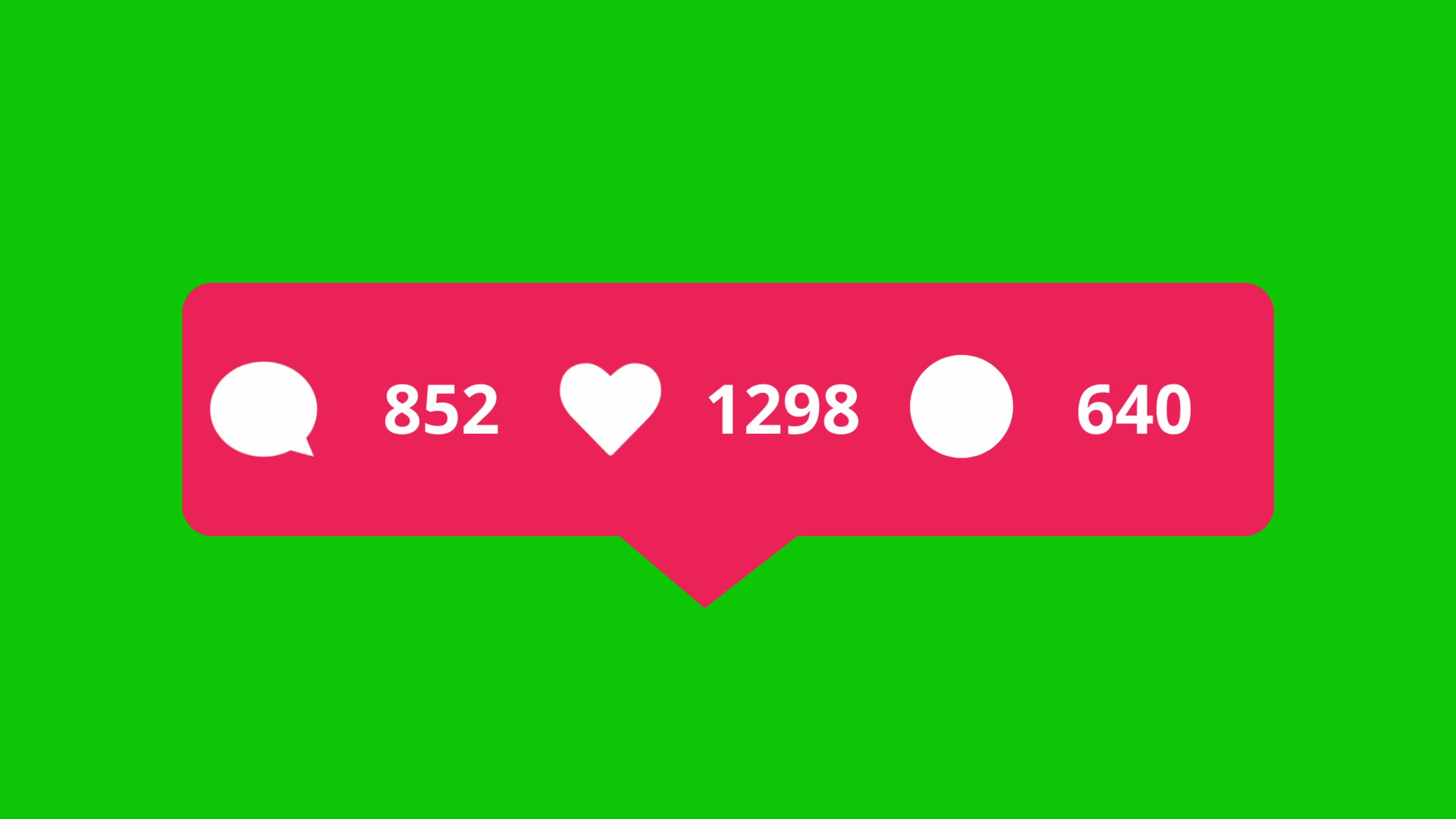 Beyond Numbers: Cultivate Meaningful Connections with Free Instagram Followers
Beyond Numbers: Cultivate Meaningful Connections with Free Instagram Followers How to Create a Logo in Turbologo
How to Create a Logo in Turbologo
Popular Posts
 Leveraging User Forums and Communities: Online iPhone Selling
Leveraging User Forums and Communities: Online iPhone Selling Why You Should Be Adding Content to Google My Business
Why You Should Be Adding Content to Google My Business 360-Degree Digital Marketing Services: What’s included?
360-Degree Digital Marketing Services: What’s included? What are the Different Types of Marketing?
What are the Different Types of Marketing? 5 Tips for Sharing Files and Information Online
5 Tips for Sharing Files and Information Online 6 Major Factors To Consider Before You Hire Marketing Agencies Auckland
6 Major Factors To Consider Before You Hire Marketing Agencies Auckland First-Time Buyer’s Guide to Industrial Sewing Machines
First-Time Buyer’s Guide to Industrial Sewing Machines Benefits of Hiring a Full Time SEO Specialist
Benefits of Hiring a Full Time SEO Specialist Tips For Effective And Appealing Web Design
Tips For Effective And Appealing Web Design 3 Biggest Strategies That Can Help You Scale Up Your Company
3 Biggest Strategies That Can Help You Scale Up Your Company Using An SEO Consultant To Amp Up Your SEO Strategy During COVID-19
Using An SEO Consultant To Amp Up Your SEO Strategy During COVID-19- What Is The Essence Of Enterprise Resource Management Systems
How To Make Your Air Conditioning Business Ready For Google?
 Why Should You Add Comments To Your Blog?
Why Should You Add Comments To Your Blog?) 3 Reasons Why Forecasting Sales Is Important For Businesses
3 Reasons Why Forecasting Sales Is Important For Businesses
Most Viewed Posts
 API Integration Best Practices: Ensuring Secure and Scalable Solutions
API Integration Best Practices: Ensuring Secure and Scalable Solutions On The Whole Learning Elaborating Open Source API Tools
On The Whole Learning Elaborating Open Source API Tools Eliminate Annoyance By Fixing These Google Drive Problems
Eliminate Annoyance By Fixing These Google Drive Problems Reasons To Kick-Start Node JS Centric Product Development With Full-Swing
Reasons To Kick-Start Node JS Centric Product Development With Full-Swing Reasons Why It Is Important to Select the Best Online Education Platform for a Programming Assignment
Reasons Why It Is Important to Select the Best Online Education Platform for a Programming Assignment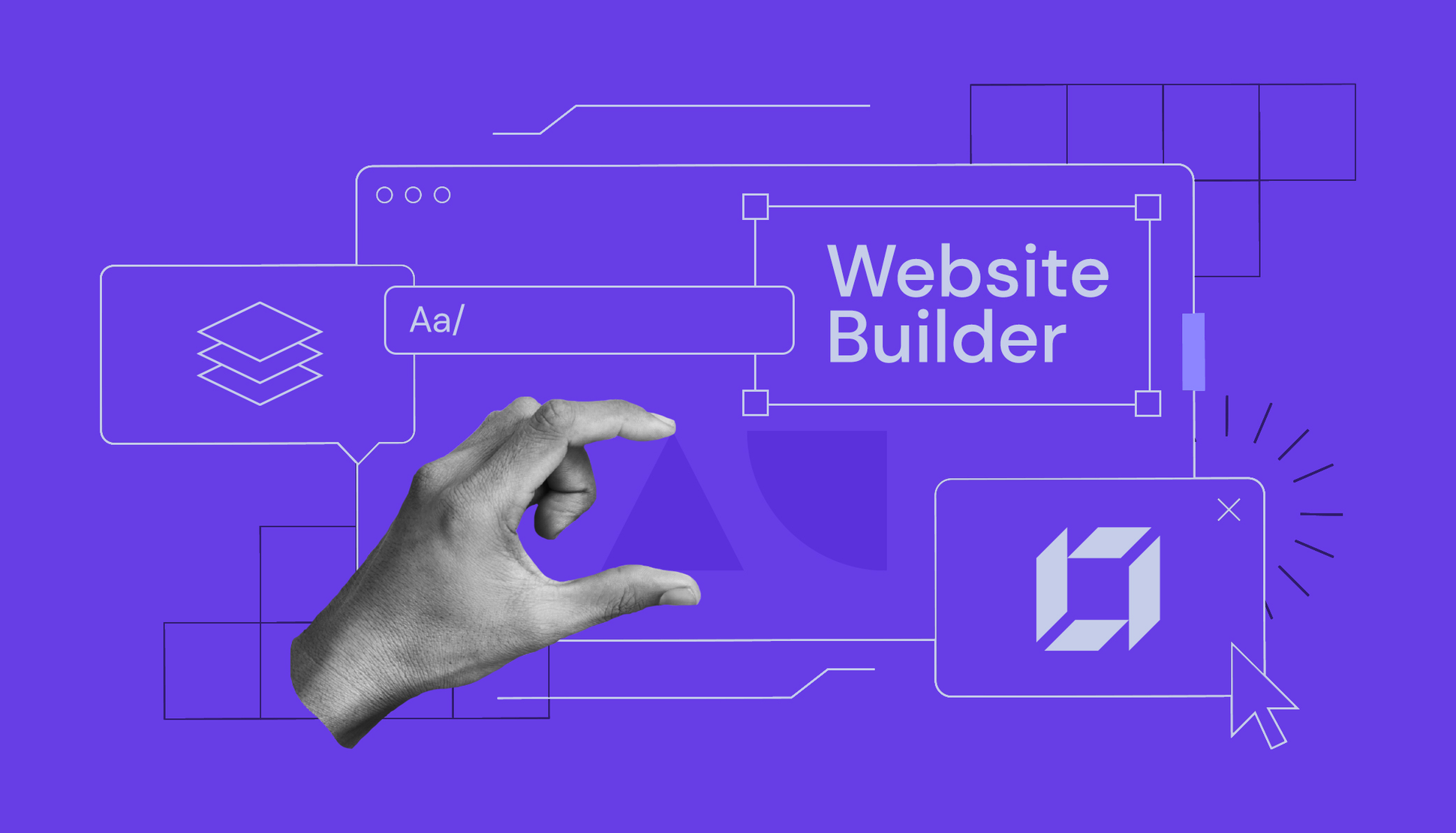 6 Benefits of Using a Good Website Builder
6 Benefits of Using a Good Website Builder Techinques To Take Services For App Developers
Techinques To Take Services For App Developers- Four compelling reasons why the cloud makes it easy is the ideal IoT application
 A Guide To Hiring The Best Web Development Company
A Guide To Hiring The Best Web Development CompanyThe Best Tools For Mobile-First Indexing Strategy Development
