
3 Ways To Create Engaging Live For Facebook
On May 21, 2021 by Morthe StandardBack in the day, shows were often pre-recorded and edited before airing on television. A live episode is such a big deal. It is exciting, unpredictable, and it involves fresh content.
Table of Contents
That’s What Facebook Live Is All About.
Live is a feature on Facebook that allows you to broadcast live using just a computer or a mobile phone. Whether you are a creator or a small business marketer, it is an effective tool for reaching out and creating a connection with your target audience through social media.
Here are three simple things you need to do to maximize engagement and reach when going live.
Basics of Facebook live
It is important to know the basic process for going live on Facebook. It can be quite tricky and the information and settings it may require can be quite overwhelming. But if you master the basics, at least, going live would be as easy as making a call.
You don’t need to create a special account to be able to use Facebook Live. You can go live using your profile, a group account, an event, or a page. Simply click on the Live Video option where you would usually post photos or a status update and it will take you where you can configure the settings of your live session.
You can add filters to your video, invite friends or choose an audience, add a title and a description, and many more. You can go live anytime you want or schedule it for a later time, giving you a chance to prepare your audience, for them to share your live event, and invite family, friends, or colleagues who they think could benefit from it.
Horizontal Aspect Ratio for Live on Facebook
Because most live sessions are done using a mobile phone that you often hold up vertically, it feels natural to film vertically. However, it is highly recommended to flip your phone to film horizontally instead. Not only will it yield a better video size, but it will also display better on the news feed. You may add filters or special effects to help improve the frame and enhance the viewing experience.
Repurposing Content for Other Social Media Platforms
While Live videos will still be available on the news feed for those who didn’t watch it, wouldn’t it be great if you can extend its reach outside Facebook? If you have pre-recorded videos you would like to publish on Facebook Live or share on other platforms, you can change the video aspect ratios using an online video editor. Instagram, for one, has a different video display size. Changing the size of your video to what the platform requires will make sure that it displays correctly.
After your live session, you can access the video by going to your Albums, then go to Videos, and download the file to your computer or mobile device. Repurpose it on multiple social media networks, on your blog or website, or even send it through email. It is a quick and easy way to generate organic views and traffic from different digital sources.
Is it Worth Going live on Facebook?
It’s easy to see why live videos on Facebook draw more attention than image posts. It is real-time, highly interactive, and the fact that no one knows how it will really go is quite exciting. Here are a few more benefits of live streaming:
- Humanizes your brand
- Improves engagement
- Cost-effective and hassle-free
- It stays up and watchable permanently
- Can get more views just sitting around in your Video album
You don’t have to be an expert or a professional broadcaster to be able to carry out a live streaming video on Facebook. You just have to understand the basics and benefits of going live. Follow tips and best practices but apply them only if they are suitable for your topic, brand voice, and target audience.
Feel free to experiment with live videos and maximize their potential. Interact with your viewers, thank them for tuning in, read the comments, answer their questions, and give them a shout-out whenever appropriate. Make the most of it and have fun!
You may also like
Recent Posts
 Unleashing AI Power for Small Business Marketing Success
Unleashing AI Power for Small Business Marketing Success Pourquoi Choisir Une Structure En Acier Pour Vos Projets En Afrique ?
Pourquoi Choisir Une Structure En Acier Pour Vos Projets En Afrique ? Top IPTV France Providers: Finding the Best Service for You
Top IPTV France Providers: Finding the Best Service for You The Importance of Innovation Management in Business Success
The Importance of Innovation Management in Business Success How to Measure Lab Diamond Ring Size
How to Measure Lab Diamond Ring Size Web hosting plan: pro and cons of shared hosting and VPS hosting
Web hosting plan: pro and cons of shared hosting and VPS hosting White Sapphire vs. Diamond: The Ultimate Comparison
White Sapphire vs. Diamond: The Ultimate Comparison How Pawnbroking Works: A Step-by-Step Guide to Pawn Loans
How Pawnbroking Works: A Step-by-Step Guide to Pawn Loans GH Express LLC: Your Strategic Partner for Business Success in the U.S.
GH Express LLC: Your Strategic Partner for Business Success in the U.S.Novita Diamonds Shines a Light on Women’s Empowerment with Dress for Success Partnership
Buying Ethereum Down Under: Your Guide to Purchasing ETH in Australia
 Exploring the Brilliance of Lab-Grown Diamonds: Understanding the 4Cs
Exploring the Brilliance of Lab-Grown Diamonds: Understanding the 4Cs Lab Diamonds: The Top Choice for Ethical, Affordable, and Sustainable Brilliance
Lab Diamonds: The Top Choice for Ethical, Affordable, and Sustainable Brilliance SEO Backlink Services and Template Customization by a Pennsylvania SEO Expert
SEO Backlink Services and Template Customization by a Pennsylvania SEO Expert The Sparkle of Sustainability: Lab Grown Diamonds Adelaide
The Sparkle of Sustainability: Lab Grown Diamonds Adelaide
Popular Posts
 Leveraging User Forums and Communities: Online iPhone Selling
Leveraging User Forums and Communities: Online iPhone Selling Why You Should Be Adding Content to Google My Business
Why You Should Be Adding Content to Google My Business 360-Degree Digital Marketing Services: What’s included?
360-Degree Digital Marketing Services: What’s included? What are the Different Types of Marketing?
What are the Different Types of Marketing? 5 Tips for Sharing Files and Information Online
5 Tips for Sharing Files and Information Online 6 Major Factors To Consider Before You Hire Marketing Agencies Auckland
6 Major Factors To Consider Before You Hire Marketing Agencies Auckland First-Time Buyer’s Guide to Industrial Sewing Machines
First-Time Buyer’s Guide to Industrial Sewing Machines Benefits of Hiring a Full Time SEO Specialist
Benefits of Hiring a Full Time SEO Specialist Tips For Effective And Appealing Web Design
Tips For Effective And Appealing Web Design 3 Biggest Strategies That Can Help You Scale Up Your Company
3 Biggest Strategies That Can Help You Scale Up Your Company Using An SEO Consultant To Amp Up Your SEO Strategy During COVID-19
Using An SEO Consultant To Amp Up Your SEO Strategy During COVID-19- What Is The Essence Of Enterprise Resource Management Systems
How To Make Your Air Conditioning Business Ready For Google?
 Why Should You Add Comments To Your Blog?
Why Should You Add Comments To Your Blog?) 3 Reasons Why Forecasting Sales Is Important For Businesses
3 Reasons Why Forecasting Sales Is Important For Businesses
Most Viewed Posts
 API Integration Best Practices: Ensuring Secure and Scalable Solutions
API Integration Best Practices: Ensuring Secure and Scalable Solutions On The Whole Learning Elaborating Open Source API Tools
On The Whole Learning Elaborating Open Source API Tools Eliminate Annoyance By Fixing These Google Drive Problems
Eliminate Annoyance By Fixing These Google Drive Problems Reasons To Kick-Start Node JS Centric Product Development With Full-Swing
Reasons To Kick-Start Node JS Centric Product Development With Full-Swing Reasons Why It Is Important to Select the Best Online Education Platform for a Programming Assignment
Reasons Why It Is Important to Select the Best Online Education Platform for a Programming Assignment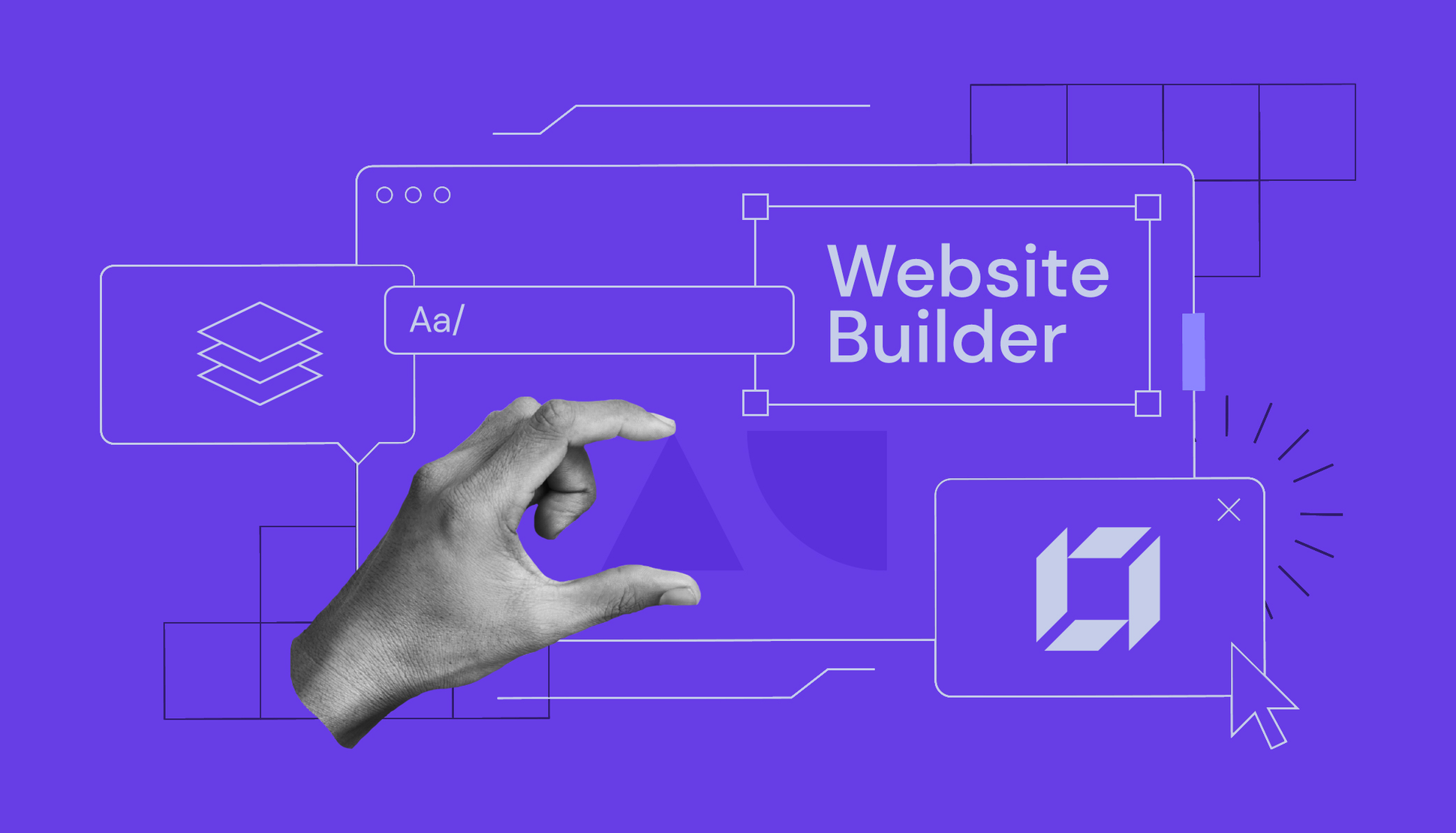 6 Benefits of Using a Good Website Builder
6 Benefits of Using a Good Website Builder Techinques To Take Services For App Developers
Techinques To Take Services For App Developers- Four compelling reasons why the cloud makes it easy is the ideal IoT application
 A Guide To Hiring The Best Web Development Company
A Guide To Hiring The Best Web Development CompanyThe Best Tools For Mobile-First Indexing Strategy Development
